Introduction
Free WiFi Hotspot has the ability to customize your SSID which stands for Service Set Identification. Now, you can name your hotspot whatever you want and add a password using WPA2 to protect WiFi hotspot from freeloaders.

Protect Wi-Fi Hotspot with Password
Before creating a Wi-Fi hotspot, you should provide a name (SSID) for it.
SSID is actually the name used to connect to your wireless network. All devices in the network must use this case-sensitive name to communicate over Wi-Fi. You can enter a name under “Hotspot Name” or simply use the default one – “WiFiHotspot”.
Before you enable the hotspot you create, you should provide a minimum 8-digit password for it.
The password is paramount with built-in WPA2 encryption in order to prevent unauthorized network access.
WPA stands for “Wi-Fi Protected Access” which is a security protocol designed to create secure wireless (Wi-Fi) networks. It handles security keys and the way users are authorized.
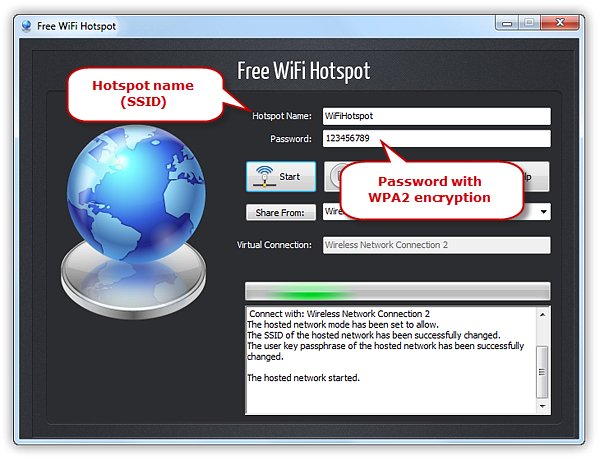
Tips
Some people might be concerned about their WiFi security from hackers. Here we list certain measures to protect against freeloaders or hackers from connecting to the network. Set a password or an encryption key for your network. Turn on MAC (Media Access Control) address filtering and router firewalls that any device should have the right MAC address to get connected. Change SSID of your network and make it invisible. Assign an IP address to your devices that any device should use the specified addresses to connect.

Conclusion
Today we can find many solutions to creating a WiFi hotspot on the market, but Free WiFi Hotspot has garnered a great number of audience due to its excellent performance and simplicity. It is becoming an essential tool to help users easily share their internet connection with any other WiFi-enabled devices. It can be used at any places like airport, school, workplace, home and so on.
It is available for download at no cost and this safe tool contains no spyware, malware or adware. As a conventional router, Free WiFi Hotspot enables you to customize the network connection to your preferences. You are allowed to assign a password, set the maximum number of clients and track the details about the users connected and more.
