Can you imagine that WiFi signals are just like radio waves, broadcasting in the air to make your WiFi-enabled devices work? And this is the truth! The thing is, WiFi signals are also blocked by various objects from time to time no matter where you are. That’s why the WiFi signals your devices picked up are always weaker than they should be.

Before you decide to buy an extra device like a WiFi booster or another router to extend the WiFi range, why not have a look at 10 things in your house that may be blocking your WiFi signals? Maybe a bit change can help you get stronger WiFi signals while saving some bucks.
10 Household Things That Block WiFi
1. Drywalls
According to recent research, drywall has the slightest impact on WiFi signals. However, drywall covers most walls in so many houses because of its universal usage, which makes it somehow an interference to WiFi signals. Check the interference from other materials.

2. Furniture
There are a ton of furnitures in our houses: couches, wardrobes, cabinets, tables, chairs, beds, etc. Usually, most of them are not obstructions, but if they are big enough and your WiFi router is nearby, your signals will be significantly weakened. So do not hide your router behind big furnitures like a couch/bed or place it in the gap between the furniture & the wall.

3. Windows
Windows? Really? How can windows affect my WiFi? No matter how clear and bright they look, windows can block your WiFi signals. That’s because wireless signals will be reflected by glass. Some newer windows even include transparent films that can prevent specific wave types, which makes your WiFi signals harder to pass.

4. Tinted Glass
Tinted glass is usually composed of materials that filter out the light, but these materials may also weaken the wireless signals. The tinted glass may contain a metallic film, which is a WiFi “terminator”.
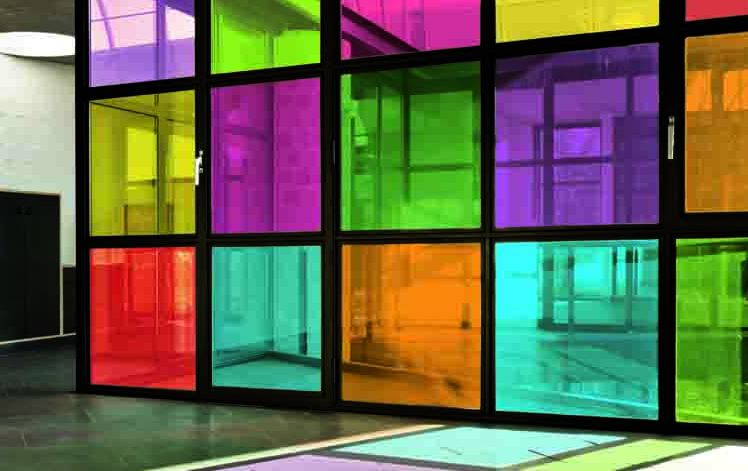
5. Mirrors
Just like windows, mirrors are reflective. Mirrors are a major source of electromagnetic interference in our house due to its metal backing. Mirrors’ effect on WiFi signals decreases with the distance between the mirror & the WiFi router, and increases with the size of the mirror.

6. Ceramic Tiles
Mostly ceramic tiles are used in walls and floors of your bathroom, kitchen, living room and some other home areas. When setting up your WiFi network, keep this in mind that the density of ceramic tiles may affect your signals.

7. Concrete Walls
If you are planning setting up a wireless network in a house, avoid putting your router near concrete walls. Concrete walls are enemies of WiFi, the thicker, the worse. Place your router in an open area without any walls.

8. Large Appliances
Large household appliances like refrigerators, washing machines, cooking machines, dishwashers, microwaves, ovens, electric radiators, air conditioners, etc. can block wireless signals because they are made of metals and some electronics. So, keep your router away from large appliances.

9. Metal
Metal is the most difficult thing to go through for wireless signals. Metallic doors, furnitures & office partitions can greatly diminish the signals and even have the ability to make your router useless if you put it in the wrong place. Check how metal affects wireless signals.

10. Water
If you place your WiFi router near a fish tank, a wine bucket, your drink bar, an inflatable pool, or even a pile of watermelons, the signals will be reduced. Anything with a considerable portion of water will prevent WiFi signals from transmitting more or less – even people. If you are holding a party to crowd your house to the door, the WiFi signals will not get better.

Free WiFi Hotspot to Strengthen Your WiFi Signals
Now we have listed several things that will do the WiFi no good so you can avoid them by changing your WiFi setup plan.

If you have avoided these obstructions but still get slow WiFi network, then you should try Free WiFi Hotspot, the free software for Windows to share network from your laptop with any devices. Check How.
